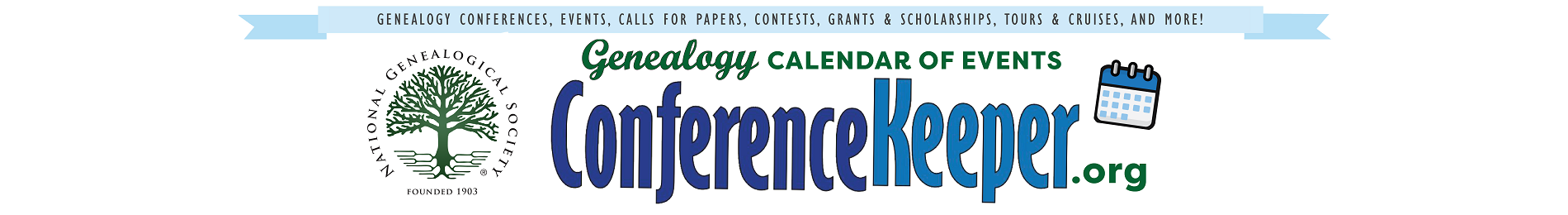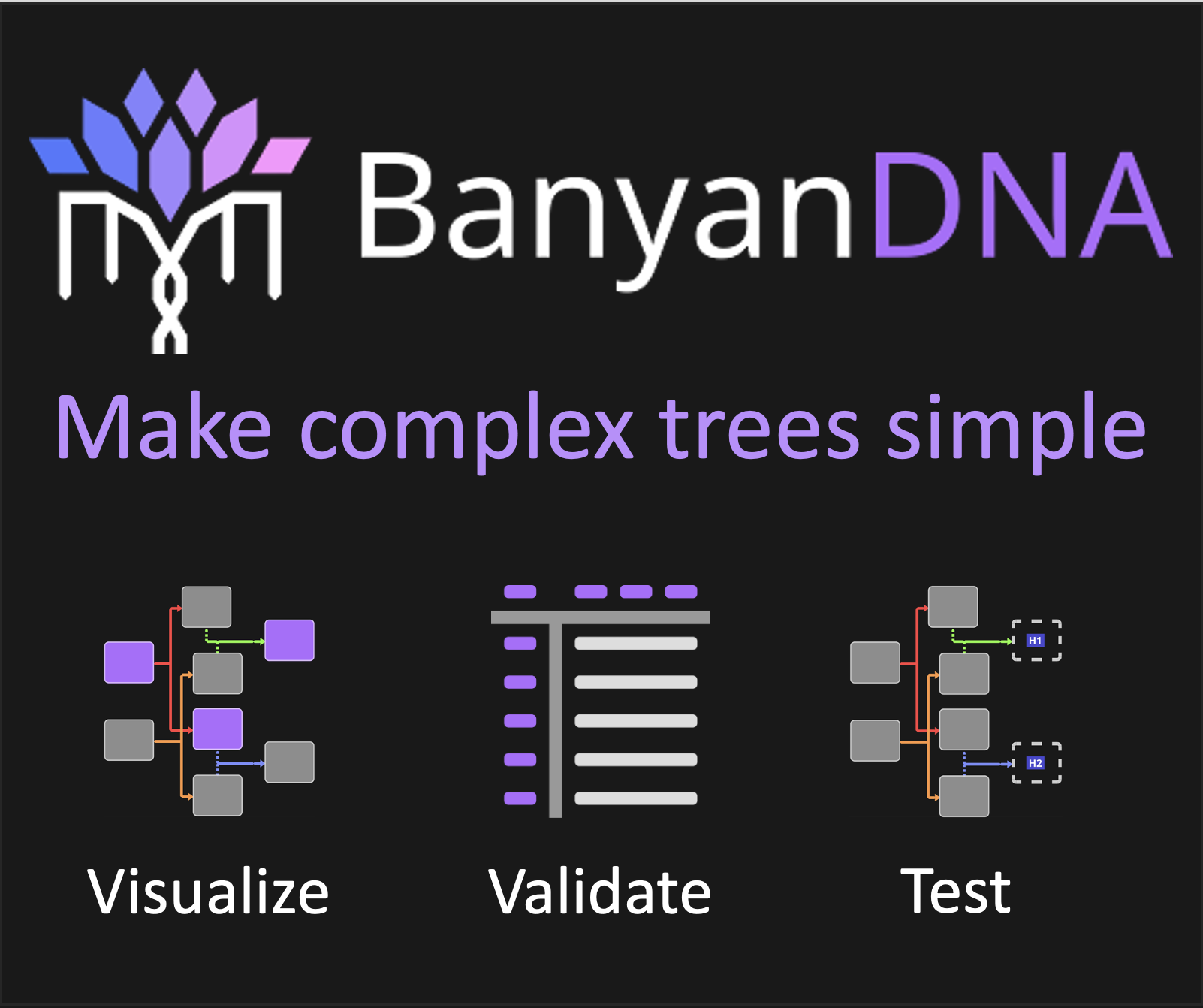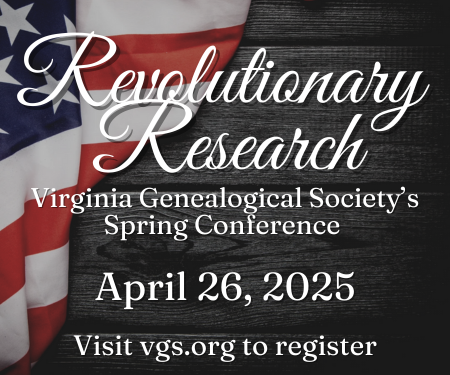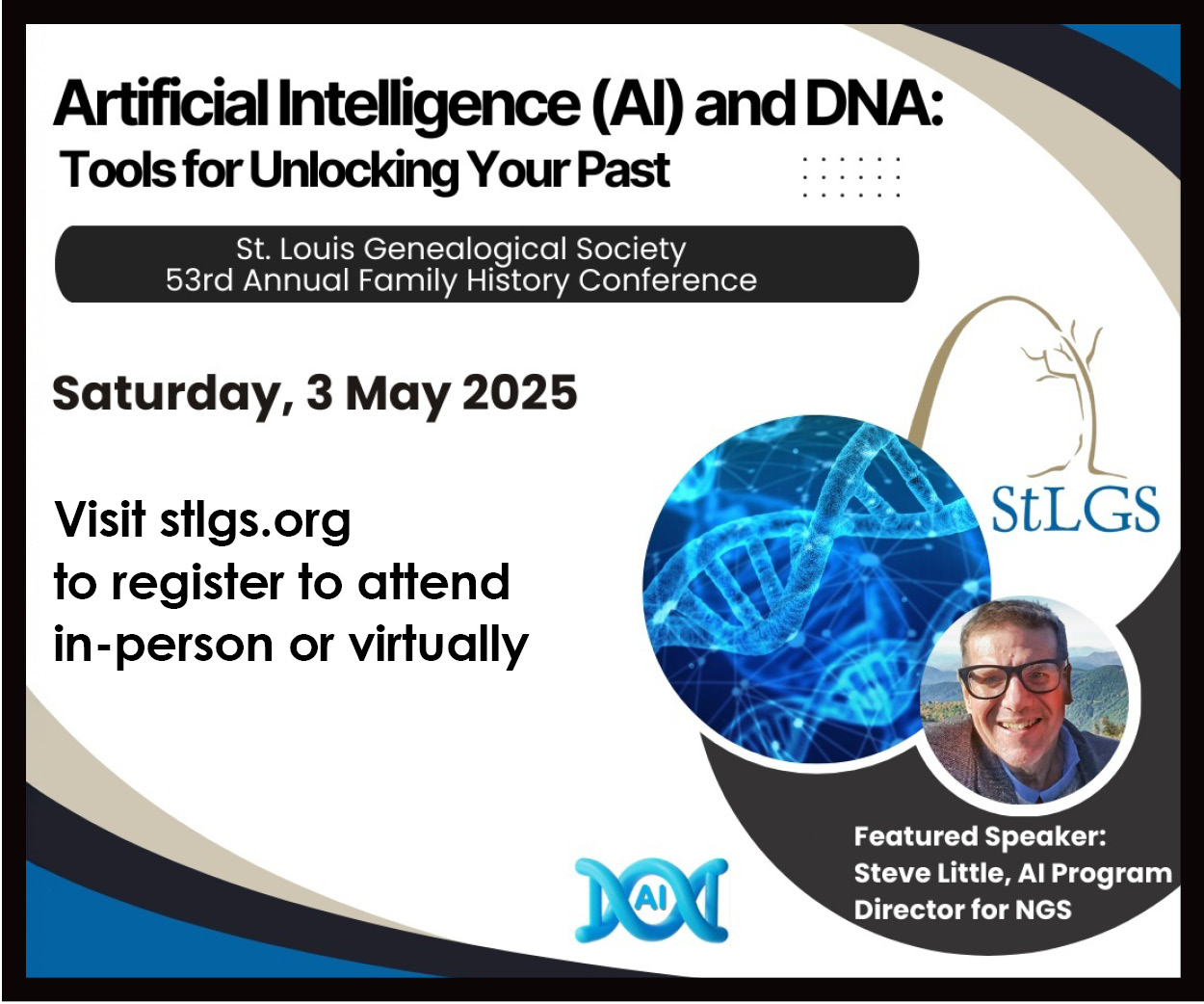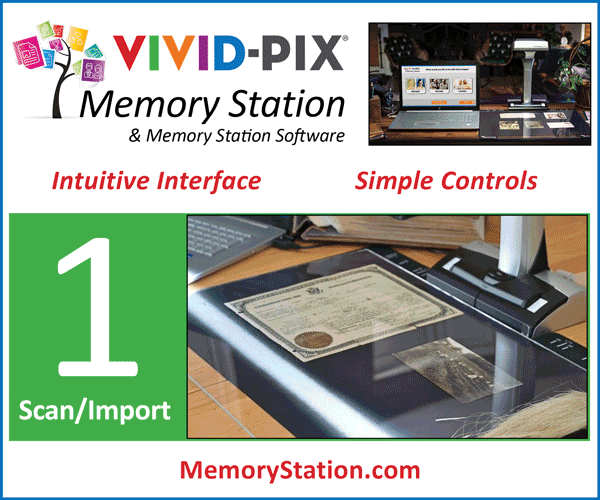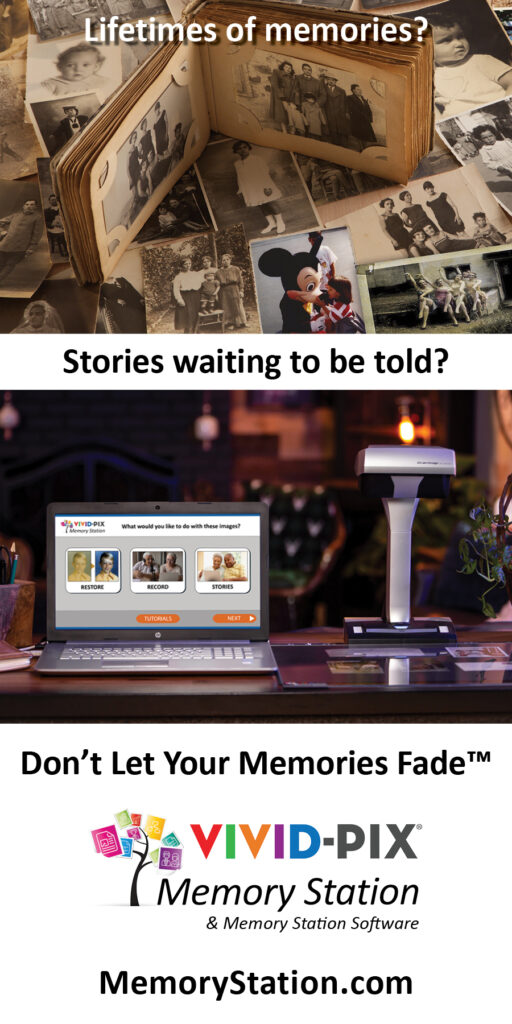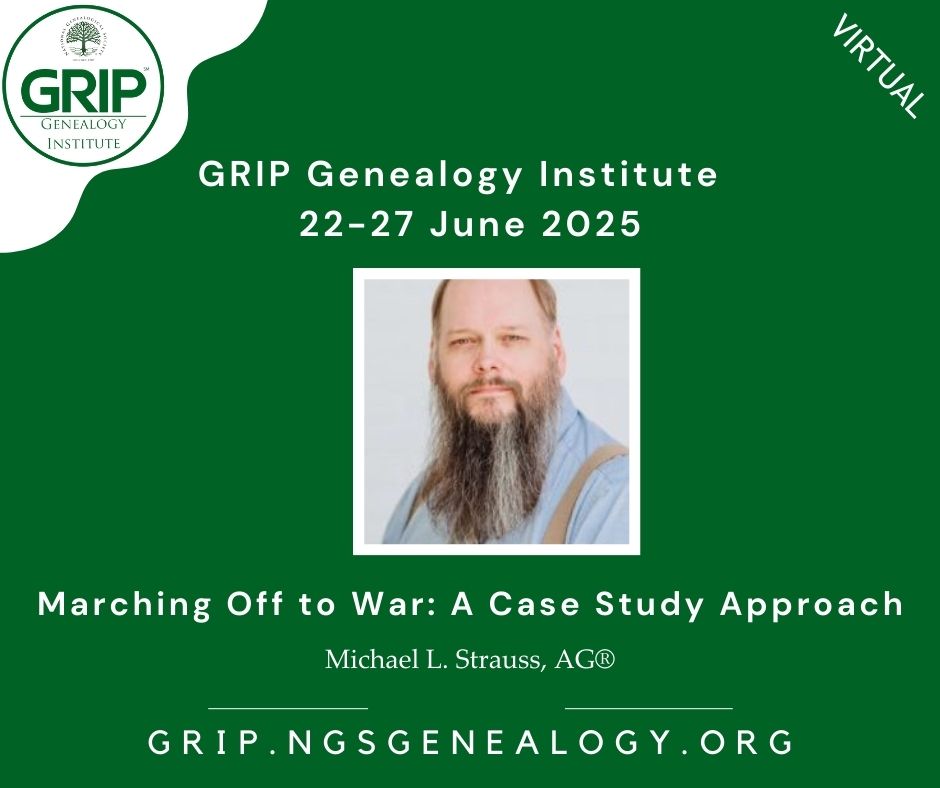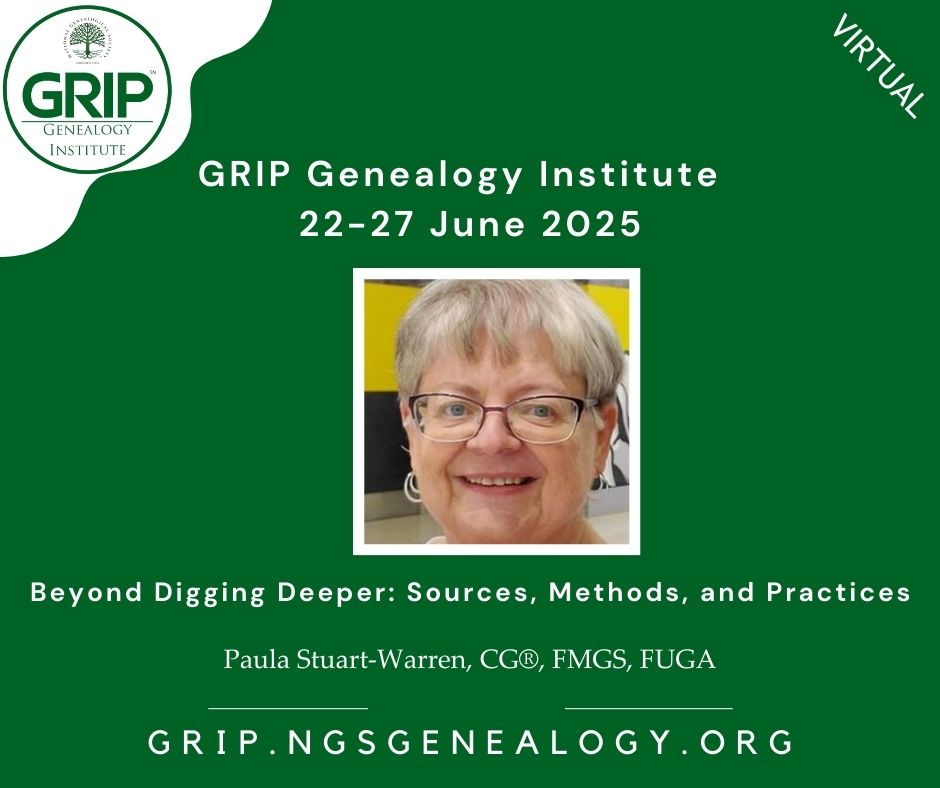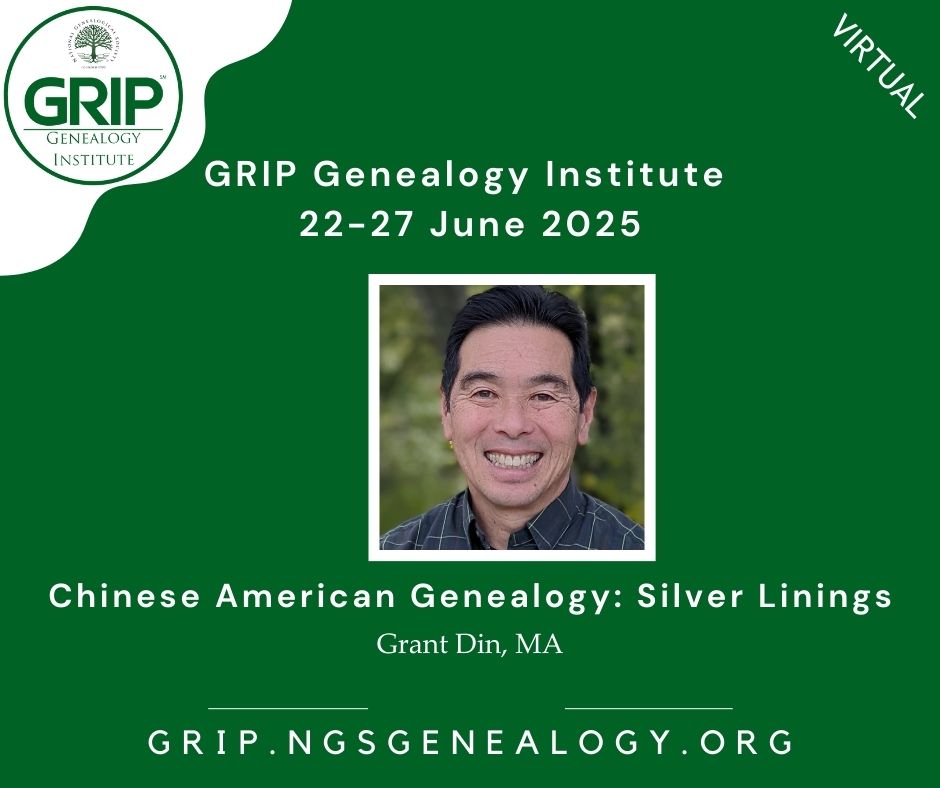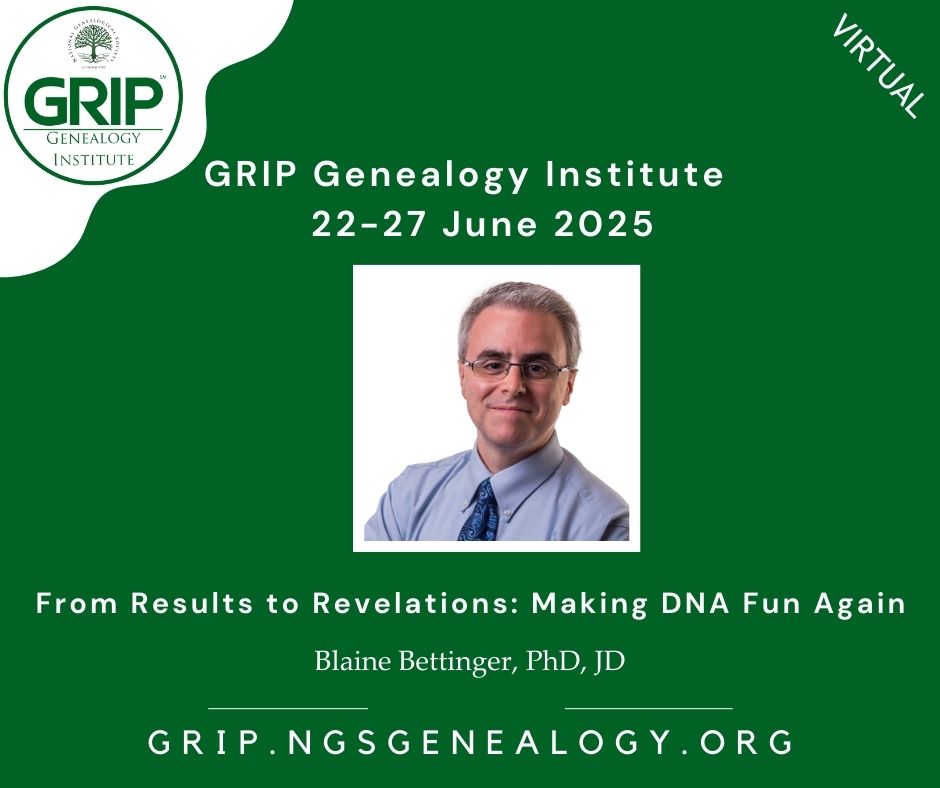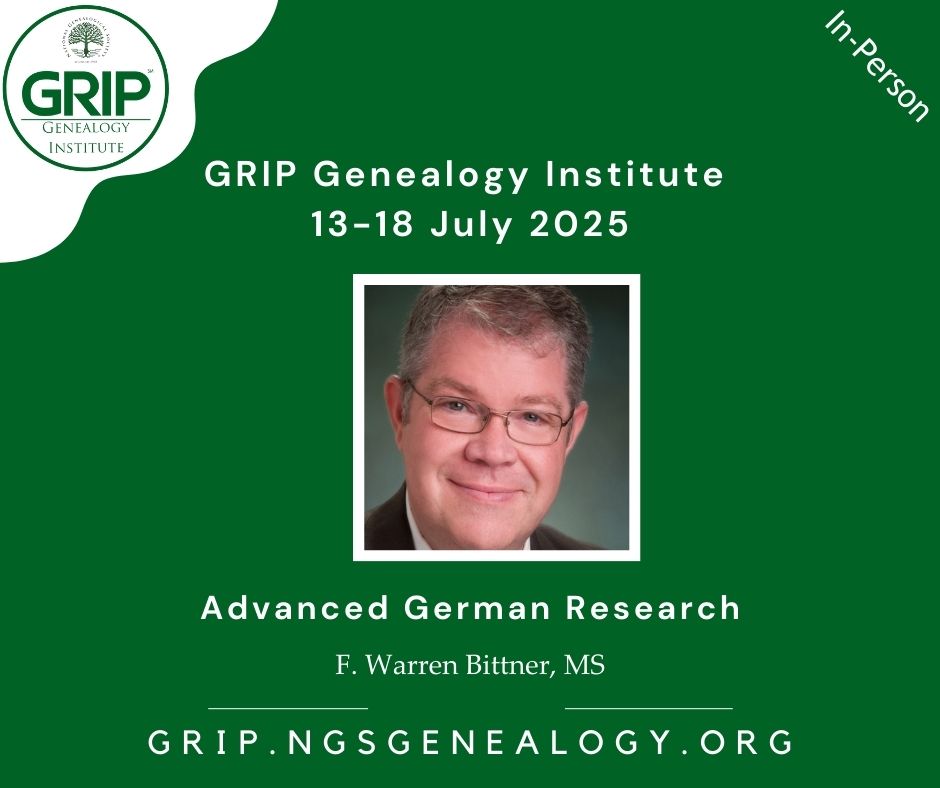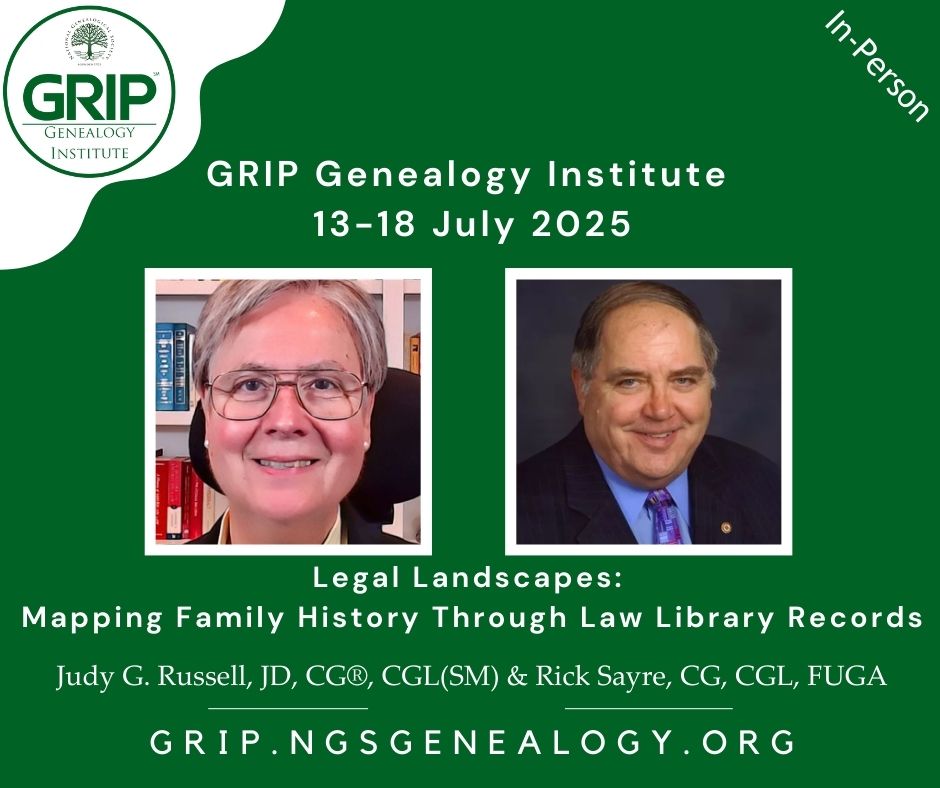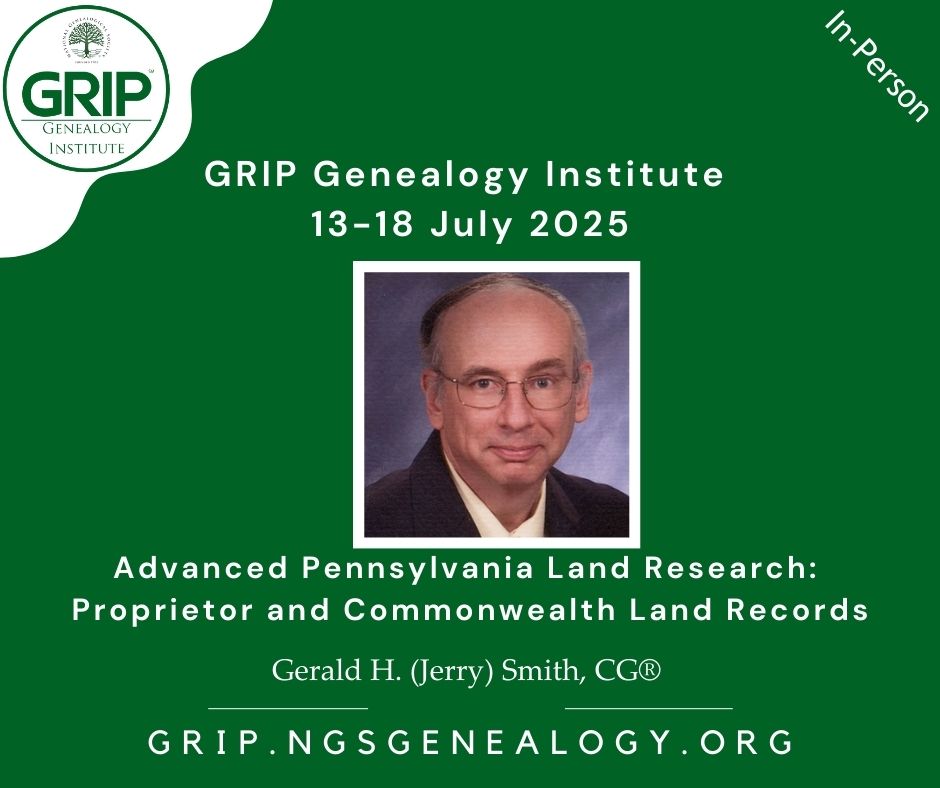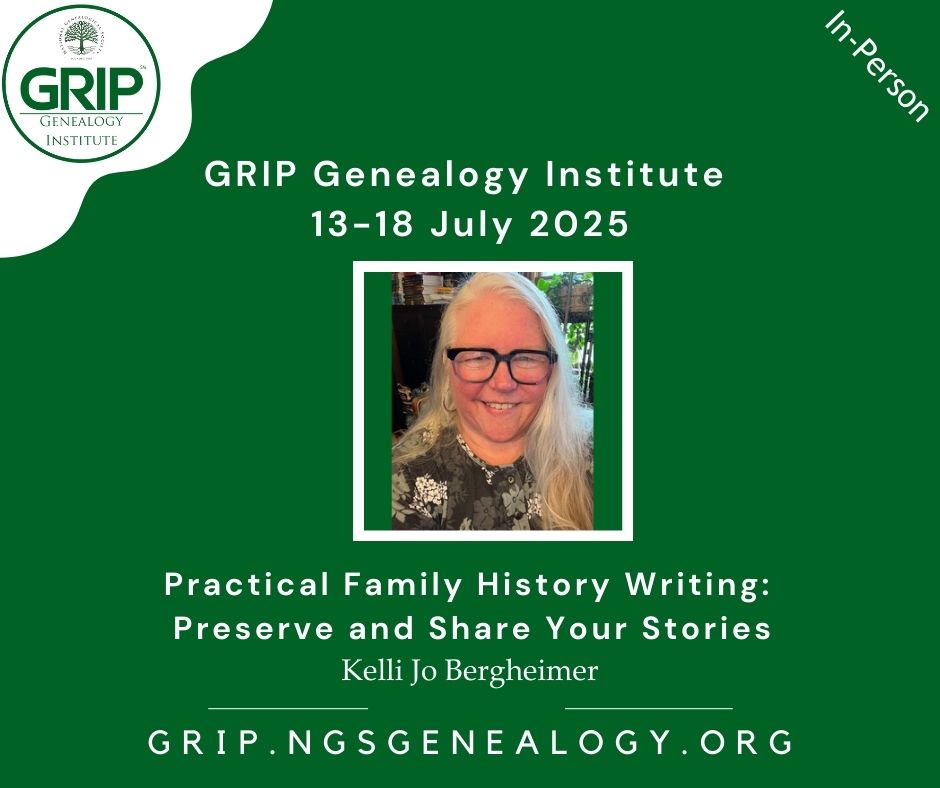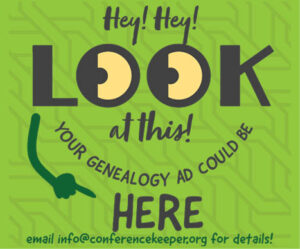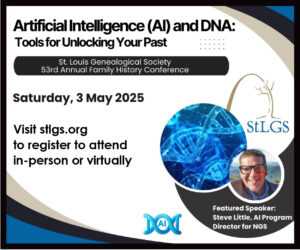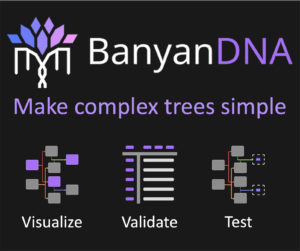The simplest way to organize your webinar registrations is to save them to a Google calendar. You can often save events directly to your Google calendar when you sign up for them, and then add more details, and even color code them too. But I got to thinking about what else I needed from an organizing system like this, and went a step further.
AIRTABLE TO THE RESCUE
I have been a huge fan of the database program Airtable for many years, and use it for just about everything from my genealogy research, to personal collections, to keeping ConferenceKeeper running smoothly.* It seemed obvious to me that it would be perfect for this type of task! Full disclosure here: I rely heavily on Airtable for running ConferenceKeeper.org, and if you sign up for a FREE account with Airtable using my referral link (https://airtable.com/invite/r/4oAJ4XKl), ConferenceKeeper will get a bit of credit which helps cover the expense of the paid version. Win win!!
So! Back to organizing events. I still use a paper planner, but as you know, copying and pasting digital information isn’t possible, and nobody is going to write out a Zoom link! So I set up a free-to-download and use Airtable template, now resident in the “Airtable Universe” or more easily found just by going to https://www.airtable.com/universe/expM3tVZtGIEGYlWY/webinareventappt-tracker. This template is for all my personal upcoming events: webinars, appointments, meetings, etc. I even included a label/tag for events that I need to follow up on – you know, when you see a webinar or conference “Save the Date” and they haven’t posted the registration links yet, but you don’t want to forget to register.
From this Airtable base, I can easily look at my entries in a list format. I can sort my entries by date, label, or any of the fields. I can switch to a calendar view with one click too. I can easily search my entire database using any word — you know, in case I have totally forgotten when or what a webinar was called, but I do remember it was on, say, Census records.
BUT WAIT, THERE’S MORE!
After creating the database table, I went a step further using Airtable’s built in tools, and added a couple of automations in my own copy (they wouldn’t save to the online template unfortunately). With these (fairly easy to create) automations in place, the base automatically emails me a notice a week before the date of any “Follow Up” events, in case I haven’t already gone back and registered, etc. I can then update the event entry and change the label to Webinar or whatever.
Another automation will email me the day before any event that I’ve labeled with “Deadline”. You can also set up an automation to either create a database entry from a new Google calendar event, or create a Google calendar event from a new database entry if you want to. Feel free to email me at info@conferencekeeper.org if you need help setting up these automations in your own Airtable base.
I’m really happy with this setup, and truly hope that it helps others too! And once again, if you’re signing up for a new Airtable account (free!) I’d really appreciate it if you’d use the ConferenceKeeper referral link (https://airtable.com/invite/r/4oAJ4XKl). Thank you!!!
*I’m pretty sure I was one of the first to promote Airtable for genealogy. I wrote about it on another blog several years ago – http://relativelycurious.com/tag/airtable/ It makes a fabulous research log, because you can drop in photos or images of your documents right in-line with your data, and easily pop them up full screen with one click – see my free-to-use template at http://bit.ly/AirtableResearchLog